









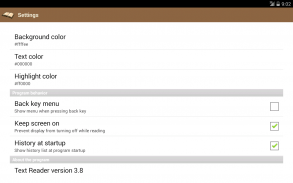
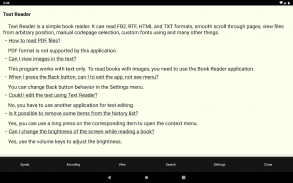
Text Reader

Text Reader介绍
Text Reader is a fast and compact utility for comfortable text reading. Key features are: FB2, RTF, HTML, TXT formats support; reading from ZIP-archives; saving last read position; smooth scroll through pages; view files from arbitrary position; a lot of encodings; custom fonts support; customized color themes; text search.
The program works with text file formats only. If you see unreadable characters on the screen, then either you have opened a non-text file, or do not have chosen the correct character encoding.
You can flip through pages of the text by tapping the top or bottom of the screen. Text position can be adjusted by long pressing in the middle of the screen.
To remove some items from the history list, you can use a long press on the corresponding element.
Use volume keys to adjust the screen brightness.
Text Reader是一种快速而紧凑的实用程序,可以轻松读取文本。主要功能有:FB2,RTF,HTML,TXT格式支持;阅读ZIP档案;保存最后的阅读位置;平滑滚动页面;从任意位置查看文件;很多编码;自定义字体支持;定制颜色主题;文字搜索。
该程序仅适用于文本文件格式。如果您在屏幕上看到不可读的字符,则表明您打开了非文本文件,或者没有选择正确的字符编码。
您可以通过点击屏幕的顶部或底部来翻阅文本页面。可以通过长按屏幕中间来调整文本位置。
要从历史记录列表中删除某些项目,可以长按相应的元素。
使用音量键调节屏幕亮度。

























